|
| WiFi Password Dump
Version: 10.0
|
|
|
|
|
|
|
|
| |
|
|
| |

|
WiFi Password Dump is the free command-line tool to quickly recover all the Wireless passwords stored on your system.
|
|
|
|
It automatically recovers all type of Wireless Keys/Passwords (WEP,WPA,WPA2,WPA3 etc) stored by Windows Wireless Configuration Manager.
- WEP (8 to 32 chars)
- WPA (8 chars)
- WPA2 (8 to 64 chars)
- WPA3 (16 to 24 chars)
It supports recovery of both wifi personal and enterprise passphrase key types.
|
|
For each recovered WiFi account, it displays following information
- WiFi Name (SSID)
- Security Settings (WEP,WPA,WPA2,WPA3,AES,TKIP)
- Password Type
- Password in Hex format
- Password in clear text
|
|
By default it dumps all the recovered passwords to console. Now with version v2.0 onwards, you can also save the passwords to TEXT file. Being command-line tool makes it useful for penetration testers and forensic investigators.
Note: Wi-Fi Password Dump tool is not hacking or cracking tool as it can only help you to recover your lost Wi-Fi configuration password from your system.
WiFi Password Dump works on both 32-bit & 64-bit platforms starting from Windows Vista to new Windows 10 version.
|
| |
|
Depending on the platform, 'Wireless Configuration Manager' uses different techniques and storage locations to securely store the WiFi settings.
|
|
On Vista and higher systems all the wireless parameters including SSID, Authentication method & encrypted Password are stored at following file, |
|
C:\ProgramData\Microsoft\Wlansvc\Profiles\Interfaces\{xxxxxxxx}\{Random-GUID}.xml
|
|
| Here each wireless device is represented by its interface GUID {xxxxxxxx-xxxx-xxxx-xxxx-xxxxxxxxxxxx} and all the wireless settings for this device are stored in XML file with random GUID name. |
|
|
| |
|
| WiFi Password Dump is very easy to use tool. It is command-line based tool, hence you have to launch it from the command prompt (cmd.exe) as Administrator.
Here is the simple usage information
|
| WiFiPasswordDump.exe [-f <output_file_name>] |
|
|
| Examples of WiFi Password Dump |
| WiFiPasswordDump.exe |
|
| WiFiPasswordDump.exe -f "c:\passlist.txt" |
|
| WiFiPasswordDump.exe -h |
|
|
Note: Make sure you launch your command-prompt (cmd.exe) as Administrator |
| |
|
| Screenshot 1:
'WiFiPasswordDump' showing all the recovered Wireless Passwords |
|
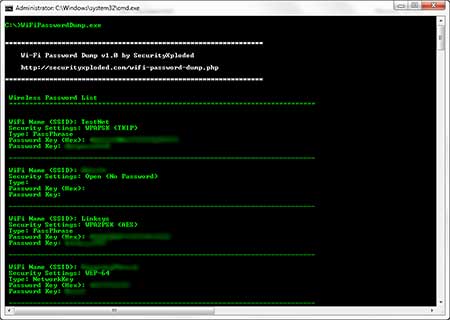 |
| |
| |
|
| Major release to recover passwords of WPA3, new wifi security protocol. Also now it can work without installing service making it fully portable. Supports all platforms from Windows Vista to Windows 10. |
| |
| Mega 2019 edition with faster wireless password recovery. Also fixed false antivirus alerts. |
| |
| Major release with wifi recovery on latest Windows updates |
| |
| Major release with the enhanced Wi-Fi Security settings details. |
| |
| Mega 2017 edition featuring improved wireless password recovery method |
| |
| Integrated new installer for easier installation & un-installation. |
| |
| New 2016 edition with enhanced features and speedy wi-fi password recovery operation |
| |
| Mega release with support for recovering Wireless passwords on new Windows 10 version. |
| |
| New feature added to Installer to dynamically download latest version |
| |
| Minor updates to Installer. Also removed false positive with Antivirus solutions. |
| |
| Integrated Uninstaller into Add/Remove Programs, now you can uninstall it in a standard way. |
| |
| Removed false positive with various Antivirus solutions |
| |
| New feature to save the recovered Wi-Fi password list to TEXT file |
| |
| First public release
of WiFi Password Dump. |
|
| |
| |
|
|
|
| |
|
|
|
|
|
|
|